Editor's review
When we use an official computer or laptop for work, we seldom bother about keeping work and personal data separate. Often our personal images, financial credentials are other data may reside on an official desktop or laptop. Now in case if you have to handover your system to another user even temporarily there is chance he or she may end up viewing your private data. However if you utilize the BestCrypt Container Encryption 9.01.2 application, you can encrypt your confidential files and folders and secure them completely.
The BestCrypt Container Encryption 9.01.2 application opens up with a traditional looking interface that seems easy to use. To encrypt a folder, you just need to add it to the program and choose the encryption standard that you wish to enforce. From Blowfish, GOST to DES, most widely used standards are available for your enforcement. Even the key sizes that can be implemented with this tool are quite expansive. Since the tool can enforce top of the line encryption standards, it can help companies remain compliant with data security regulations when they are handling sensitive customer data. In fact if you are handling sensitive data, you can create virtual drives with this program which can only be accessed by an individual who has right password. The application also includes a special feature that can used to permanently delete sensitive data. Once you run it, it is highly impossible for any data recovery tool to extract the data. On the technical front, the application is rather light on your system resources and its compact setup files make it very easy to download and install.
On account of the industry standard stringent encryption that BestCrypt Container Encryption 9.01.2 is able to implement, we mark it with a score of three rating stars. The tool can really come handy for you if you work on a shared computer.


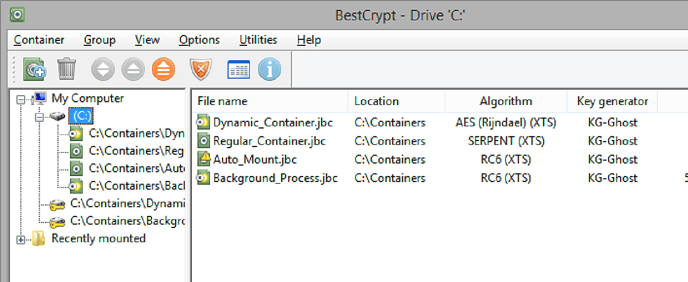
User comments